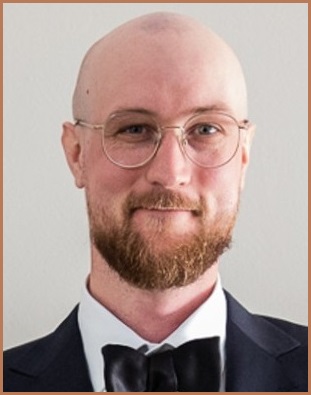The next iteration of Windows will be available from 5 October – but you might not get to upgrade straightaway.
Adam Woodman, GM of Windows marketing, announced the Windows 11 release date in a blog post this week, saying Microsoft will prioritise new devices in the phased rollout.
“New eligible devices will be offered the upgrade first,” he said.
“The upgrade will then roll out over time to in-market devices based on intelligence models that consider hardware eligibility, reliability metrics, age of device and other factors that impact the upgrade experience.
“We expect all eligible devices to be offered the free upgrade to Windows 11 by mid-2022.”
Woodman also suggested that Windows’s integration with Android apps won’t be available at launch, saying the feature – revealed during the Windows 11 announcement video as a join effort with Intel – will first be introduced to “Windows Insiders over the coming months”.
Unfortunately, not every PC currently running Windows 10 will get a notification saying it is ready to upgrade as the company has introduced strict new hardware requirements.
Specifically, Microsoft demands Windows 11 devices have two firmware security features: Trusted Platform Module (TPM) 2.0 and Secure Boot.
The TPM standard has been around since 2011 and is a crypto-processor designed to create and manage cryptographic keys commonly used to maintain the security of a computer’s boot software.
While the technology has been a standard feature on Intel and AMD processors since 2015-16, devices with earlier processors – or motherboards that don’t support Secure Boot on UEFI – could be excluded from upgrading to Windows 11.
Microsoft’s requirements aren’t otherwise particularly onerous – devices only need a 1GHz 64-bit processor, 4GB of RAM, at least 64GB of storage, and a DirectX 12-compatible graphics card to be eligible for Windows 11, so long as they also have TPM and Secure Boot.
There is a workaround for people with older hardware as Microsoft will still allow you to install Windows 11 with an image file (ISO) but, as The Verge discovered, these devices won’t be supported with system or security updates.
Microsoft prepared a compatability checking tool for the Windows 11 announcement but quickly removed it after negative feedback from people who suddenly discovered their custom-built PCs were ineligible for the upgrade.
The company said a new version of its PC Health Check tool – complete with a broader range of compatible CPUs – is coming soon.
In the meantime, you can check if TPM is enabled on your machine by typing ‘tpm.msc’ in your run dialogue box (Windows Key + Run). You should see a status message saying “the TPM is ready for use”, otherwise the program will say TPM “cannot be found” on your computer.
If you have TPM and Secure Boot compatible hardware, you should be able to enable the settings in your BIOS.