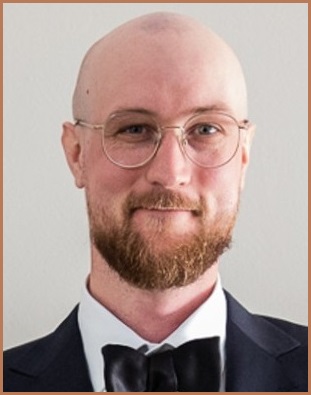Google engineers are scrambling to work out why customers of its cloud storage product Google Drive are reporting their files have gone missing.
Nearly a week ago, a South Korean user reported that their Google Drive files “suddenly disappeared” in a post on the company’s support forums.
“The drive literally went back to [its] condition in May 2023,” the poster wrote. “Data from May until today disappeared, and the folder structure went back to status in May.
“Google Drive activity doesn't show any changes, only [showing] activity that was in May.
“No files was [sic] deleted manually, so no files in Trash. I never sync or shared my files and drive to anyone, I used the drive locally.”
In the ensuing days, more people jumped in to say they’d been having the same problem with files from May onward disappearing.
“Same thing just happened to me,” one user exclaimed in all caps. “I am in a total panic.”
No one seemed to know what was going. Volunteers on the forum offered their best advice but nothing was working.
According to some posts, Google’s frontline support team was unsuccessfully trying to restore users’ files.
“Google support keep asking the same question [saying] ‘we can try to recover your files if you give us permission’,” one user wrote. “But they do not succeed as I have not deleted any files. And it is not just files, it is folders too that have disappeared.”
One user pasted a response from Google support which confirmed that the problem was widespread.
“This is now being investigated by our Product Engineers and we are also waiting for a root cause analysis as well on how we can fix it,” the response said. “Due to the ongoing investigation we are unable to provide an ETA yet.”
By Tuesday morning, over 200 people had hit the ‘I have the same question’ button on the original post.
A Google staffer soon stepped in to say that the company was “investigating reports of an issue impacting a limited subset of Drive for desktop users and will follow up with more updates”.
“In the meantime,” the Google employee continued, “do not click ‘disconnect account’ within Drive for desktop. [And] do not delete or move the app data folder.”
The employee recommended making a local copy of the app data folder just in case.
For Windows, the app data is stored in: %USERPROFILE%\AppData\Local\Google\DriveFS.
For Mac, the data is located at: ~/Library/Application Support/Google/DriveFS.
The Google Drive error shows the importance of having multiple backup sources and not being fully reliant on cloud storage alone.
Aside from the admittedly small risk that your cloud provider could lose data as Google has done in this case, large services have also been known to offer products that effectively lock customers into their ecosystems.
Over-reliance on one service for all your needs, while it may be convenient, also creates a single-source of failure.
Last year, a story emerged of a man who had most of his identity – email, authentication, and files – stored through Google.
When he sent a photo of his son to a doctor during the pandemic, Google’s automated filters blocked his account and the man was effectively shut out of his online life.