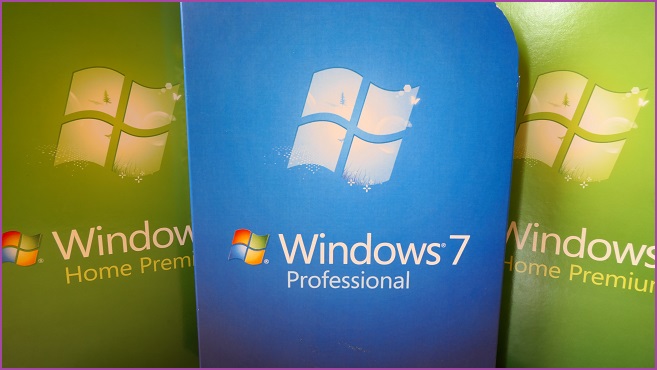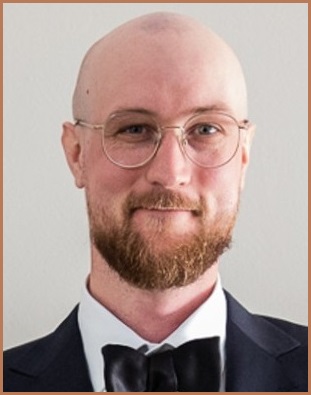After 10 years, Windows 7 has finally reached the end of its life.
As of today, January 14, the operating system (OS) will no longer receive security updates and technical support from Microsoft.
“If you continue to use Windows 7 after support has ended, your PC will still work, but it will become more vulnerable to security risks and viruses,” Microsoft says.
“Your PC will continue to start and run, but you will no longer received software updates, including security updates, from Microsoft.”
Outdated operating systems are a common attack vector for cyber criminals. For example, the EternalBlue exploit – built by the US National Security Agency – was used by attackers to spread the WannaCry ransomware in 2017.
More recently, Microsoft patched the BlueKeep vulnerability that affected the Remote Desktop Protocol in newer systems.
But with Windows 7 reaching the end of its lifecycle, new vulnerabilities will not be fixed by Microsoft.
Upgrading to Windows 10
Naturally, Microsoft is using the Windows 7 end-of-life as an opportunity to push its latest OS, Windows 10.
The company promotes that “the best way to experience Windows 10 is on a new PC”.
Microsoft says “it is not recommended” that you install Windows 10 on your older device, despite it first offering the OS back in 2015, and that the Windows 10 basic specs are far from aspirational.
For the first year after its initially release, Windows 10 was offered as a free upgrade for Windows users.
That offer officially ended in July 2016, but there have been reports that claim you are still able to activate a Windows 10 license for free.
ZDNet published a story last week outlining how easy it is to update a genuine Windows 7 machine to Windows 10.
And How-To-Geek has tested the method of using a windows 7 or 8.1 product key to activate a Windows 10 installation.
An individual Windows 10 license bought directly from Microsoft will range from $225-$525 depending on your needs.