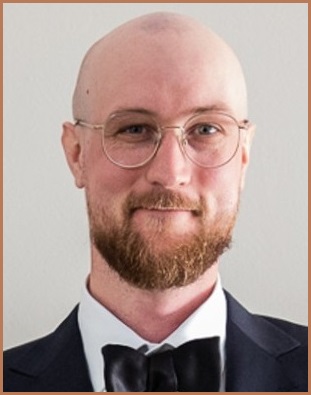Google has offered a fix for a bug with its cloud storage platform that was causing Drive users to mysteriously lose their precious files.
On Wednesday, the company published an update to its support ticket about the problem that sent Drive customers into “total panic” explaining how to get files back on their computers.
The original issue was caused by how the desktop client treated local files that hadn’t yet been synced to the cloud and it meant that, people were, without warning, seeing their drives rolled back months at a time.
Google said the issue was contained to a small subset of desktop users running version 84 of Drive.
Its fix for the problem isn't automatic, however.
You will need to start by updating to at least version 85.0.13 of the client, which needs to be re-downloaded and can't be done from within the existing software.
Once the quick update installs, you shift click on the settings button to open a list of hidden options that includes ‘recover from backups’.
Click this and, if Drive finds your missing files, it will restore them in the form on a folder filled with unsynced files called ‘Google Drive Recovery’.
If this doesn’t work, Google recommends sending feedback through the app with the tag ‘#DFD84’.
For users who tried to troubleshoot and disconnected their account or flushed the cache files, it might be a bit more tricky.
They will first need to run a local backup of Drive's local app data and then run the Google Drive client’s recovery feature.
Windows users going through this step will need to do the Drive recovery through the command line.