Apple unveiled design changes and new features for its operating systems on Tuesday as part of its annual Worldwide Developers Conference (WWDC), confirming details of several updates which leaked prior to the event.
While there was no hardware announcement or "one more thing" surprise from CEO Tim Cook this year, Apple outlined a glass-inspired overhaul of its software design, as well as upgrades to its lagging Apple Intelligence AI platform — but there was still no major update on Siri.
Let’s take a look at the five key announcements from WWDC 2025.
A new 'Liquid Glass' design and naming scheme
At the centre of this year’s pre-recorded WWDC keynote was an anticipated update to Apple’s software design language, which will take on a so-called 'Liquid Glass' aesthetic partly inspired by the software on Apple’s Vision Pro mixed-reality headset.
'Liquid Glass' marks the first major redesign since the flat and colourful iOS 7 debuted back in 2013, and is a bold move given the Vision Pro has not achieved a mainstream success — but Apple says the change will create "greater consistency” across its platforms.
'Liquid Glass' introduces more rounded corners and glass-like buttons and switches which float above content, allowing the colours beneath them to filter through.
Speaking of consistency, Apple is also revamping its software naming scheme so that its operating systems are numbered by year instead of version numbers — so think iOS 26 (as we head into 2026) instead of what would have been iOS version 19.
The company is still retaining its Californian-inspired names on the Mac, however, so this year’s release is dubbed macOS Tahoe 26.
The new iOS, iPadOS, macOS, watchOS, visionOS, and tvOS operating systems are available in beta to developers, with public betas expected in July and final public releases in September.
Redesigns for Apple's most-used apps
Alongside the ‘Liquid Glass’ overhaul, Apple is redesigning some of its most-used apps — including Camera, Messages, Phone, Photos, and Safari — with simplified layouts and transparent tabs which float above media content.
The Phone app has a new layout combining favourite contacts with recent calls and voicemails, while Messages allows conversation backgrounds to be customised and integrates polls and typing indicators for group chats.
The much-maligned iOS 18 redesign of the Photos app is receiving another correction, with separate tabs for a user’s full Library and their Collections of albums and favourites.
 Image: Apple / Supplied
Image: Apple / Supplied
Apple Intelligence improves, opens to developers
Apple continues to play catch up to Google’s Android platform when it comes to launching powerful AI tools for users.
While the company did not provide new details about the delayed AI-overhaul of its digital assistant Siri — aside from confirming the upgrades needed "more time" — it did announce some new features for its so-called Apple Intelligence platform.
A new Live Translation feature will use Apple's on-device Large Language Model (LLM) to automatically translate between languages in Messages, provide live captions on FaceTime, and read aloud AI-spoken translations during phone calls.

Images: Apple / Supplied
Apple’s Visual Intelligence model can now search the contents of a user’s iPhone screen when they take a screenshot, using some extra image recognition tech from Google and OpenAI’s ChatGPT.
Apple previewed this feature by taking a screenshot of a jacket to find it for sale online, and capturing a concert poster to automatically pull its data and add the event to a user’s calendar.
Speaking of ChatGPT, Apple Intelligence’s image generation is also tapping into the OpenAI model, allowing for more detailed creations in Apple’s Image Playground app.
Apple is also opening Apple Intelligence to developers, allowing them to use the company's on-device LLM in their apps for features such as image recognition and chatbot interfaces.
On the Apple Watch, watchOS is getting a Workout Buddy feature which allows an AI-generated voice to provide encouragement and some data points through a user’s Bluetooth headphones during workouts.
Unfortunately, that feature still requires an iPhone with Apple Intelligence to be nearby, meaning it will not work during phone-free workouts.
Apple continues gaming push with new Games app
Facing immense competition as it tries to broaden its gaming reach outside of the mobile space, Apple confirmed leaked news of a new Games app where users can play through their collection and find new titles.
The new gaming hub will allow users to set up challenges with friends, and also integrates with the Apple Arcade subscription service.
The app can be used in portrait or landscape, and supports controllers from gaming consoles such as Sony’s PlayStation and Microsoft’s Xbox.
The Games app is also coming to the iPad and Mac, which are receiving their own Phone app to make and take calls.
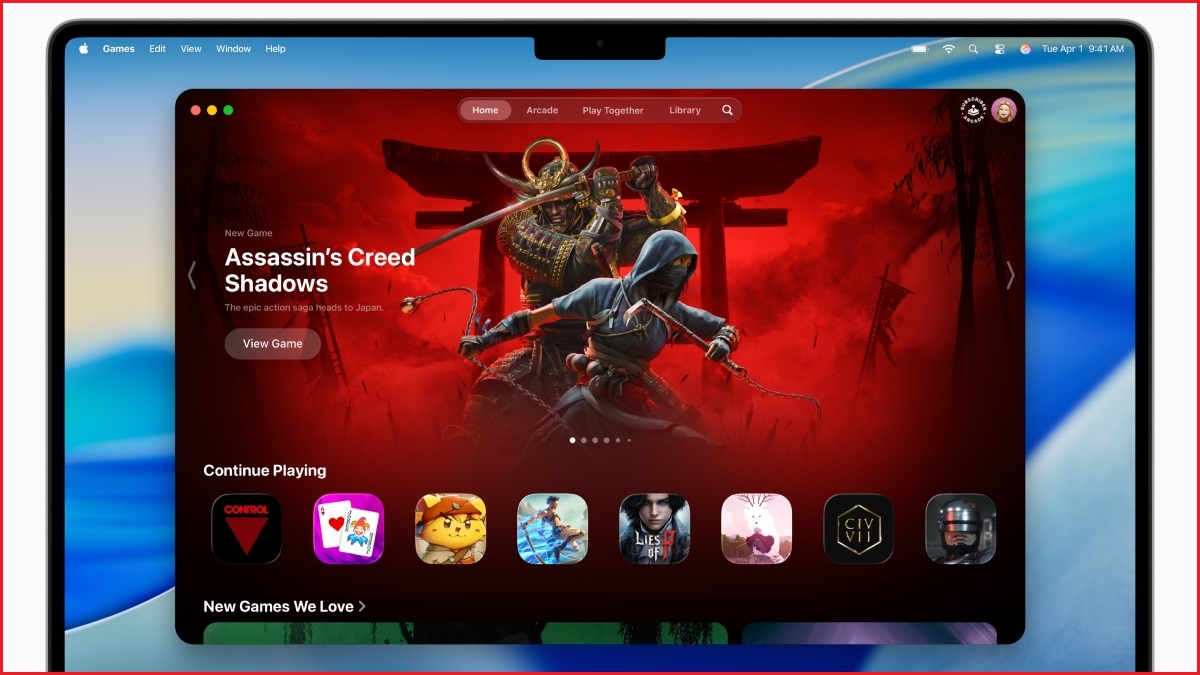
Image: Apple / Supplied
iPad multitasking gets a revamp
On the iPad, Apple is implementing a new windowing system which more resembles that of macOS, with buttons to close, minimise, and tile windows, as well as menu bars at the top of apps.
Apple's software chief Craig Federighi said the company had been focussing on improving multitasking on the iPad, as many customers had been hoping for improvements.
Windows on the iPad can be placed and resized however a user likes on iPadOS 26, and more of them can be opened at the same time, Apple says.
The new controls work with touch or when using a trackpad, and swiping down from the top of the display or moving the cursor to the top displays a new menu bar like that on a Mac, which developers will also be able to customise.










